Frequently Asked Questions
API
What is the Reward Sciences API?
The Reward Sciences API enables customers to programatically access and manage their organization's Reward Sciences account and data. It is based on widely accepted standards and conventions including REST, JSON and HTTP standard codes.
How do I access the API?
Go to Developer Settings -> API Tokens, to generate an API token. Our API documentation will guide you through a variety of use cases including identifying a user, tracking an activity and redeeming a reward.
Is there an SDK available (for Ruby, Python, PHP, etc)?
Yes! You can see the list of available SDKs on our Github Account.
ZAPIER
Can I incentivize activities which take place on third party apps?
Yes! The Reward Sciences Zapier app enables you to incentivize activities on over 700 apps including Twitter, Instagram, Paypal and Braintree. Just set it up once and sit back while new activities get tracked automagically for you. No coding required.
What's the difference between the 'Track Activity by Email' and the 'Track Activity by Social Network ID' Zapier actions?
Both actions will let you track activities, however, the main difference between them relies on how the participant performing the activity is identified on Reward Sciences.
1. Track Activity by Email lets you find or create a participant just by providing his/her email address.
2. Track Activity by Social Network ID lets you find a participant by providing his/her ID on a given social network (ex: Twitter or Instagram).
Please note that while (1) creates the participant if it doesn't find it, (2) does not. When using (2) by the time the activity gets tracked the participant must already have a Reward Sciences account linked to the social network in question.
How can I get the ID of a participant on a Social Network?
When using the 'Track Activity by Social Network ID' Zapier action you'll be prompted to enter the ID of the participant on the provided Social Network on the 'Set Up Template' step.
You want this field to be populated dynamically from the data you collected on your Zap's Trigger. In order to do so just click on the dropdown and search for the word 'id' as depicted below.
For Twitter
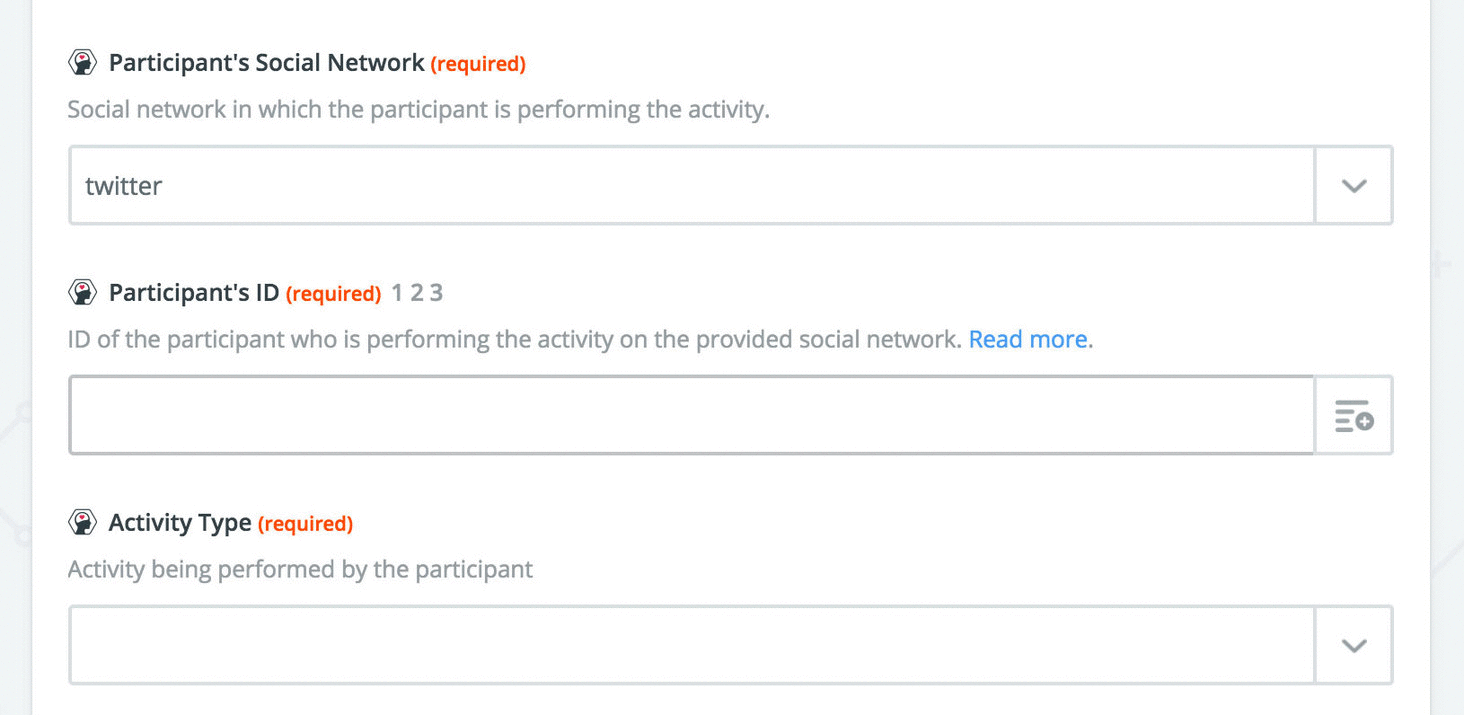
For Instagram
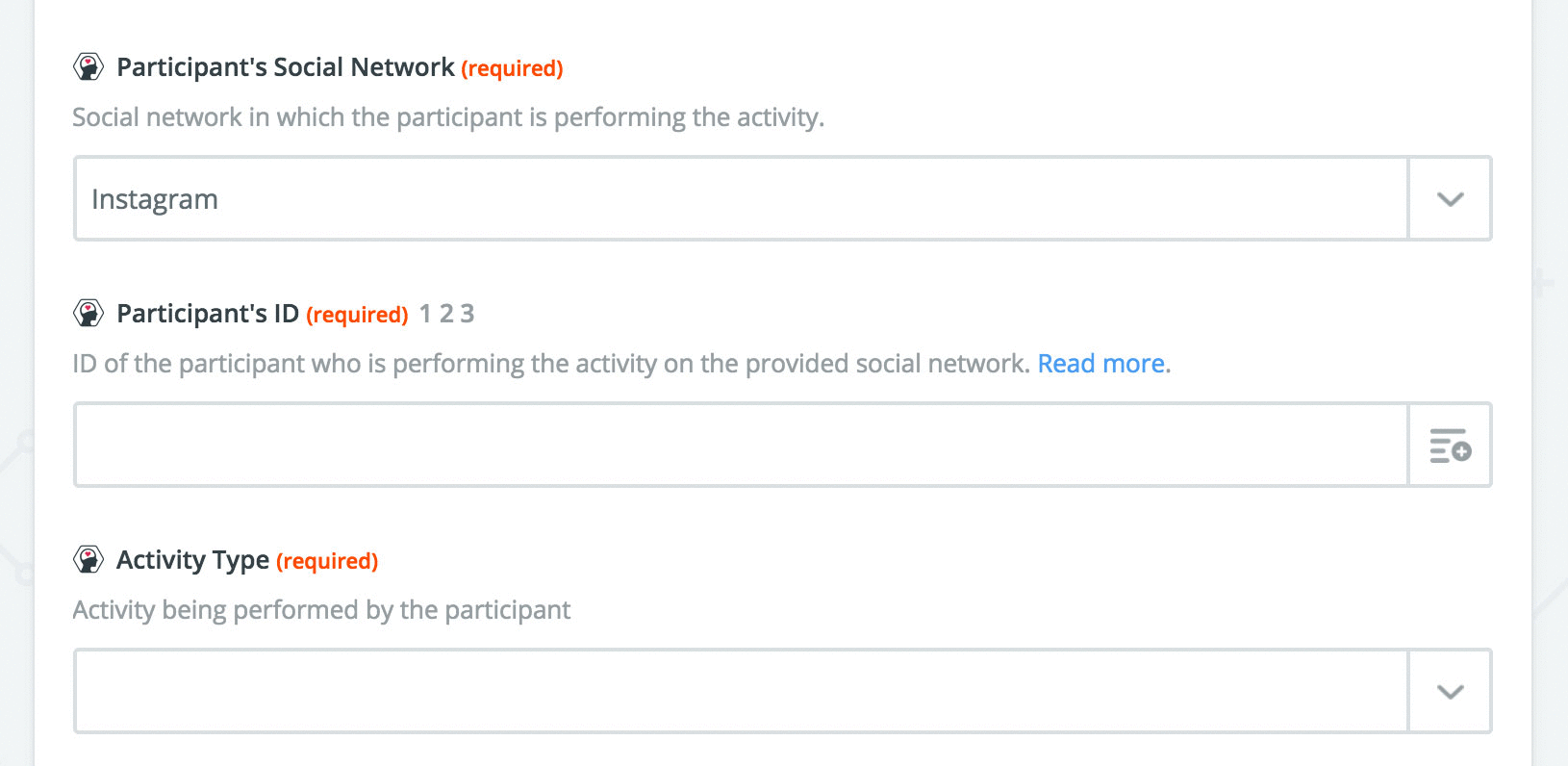
Please note the participant's Twitter ID (ex: '755879357546172417') must not to be mistaken with the participant's username/handle (ex: '@reward_sciences').
GENERAL
What's the difference between the Sandbox and the Production environments?
Sandbox is a test environment that is almost identical to our Production environment, and which is primarily used for testing integrations before going live.
Production is the live environment you'll use on your day to day operations.
It's important to note your Sandbox account is not linked to your Production account in any way. Nothing created in the Sandbox will transfer to Production and vice-versa. This includes points, campaigns, participants and activities. Your login information, and API Tokens will also be different.
I need help. How do I get support?
Our support team is ready to answer your questions. Please email them at support@rewardsciences.com